Store Services : Not Just for the Store Anymore
It has never been more obvious that your website is now the cornerstone of your business, therefore it's important to improve upon it to increase it's online selling potential and generate more revenue!
Store services are a significant part of your business. The good thing is that store services do not only have to be sold solely in-store! It is time to start thinking of store services as services that can be offered in-store and also online, by mail, for curbside drop-off and via your store drop box.
Landing pages for top selling services
We’ve taken it upon ourselves to create three landing pages for dakis website users to include on their website, the goal of these pages is to create a place where consumers can get informed on these store services and quickly complete a purchase. The good news doesn’t end there as we’ve also created a selection of store services that can be activated into your dakis Photo Factory or dakis WebStore (or both!) enabling your customers to complete a purchase for these services. The three store service we decided upon were:
Take a look! Click on the link to see what we’ve built for each service. Although very similar, you’ll notice slight differences in each. We’ll get into the service page DNA a little later in this article.
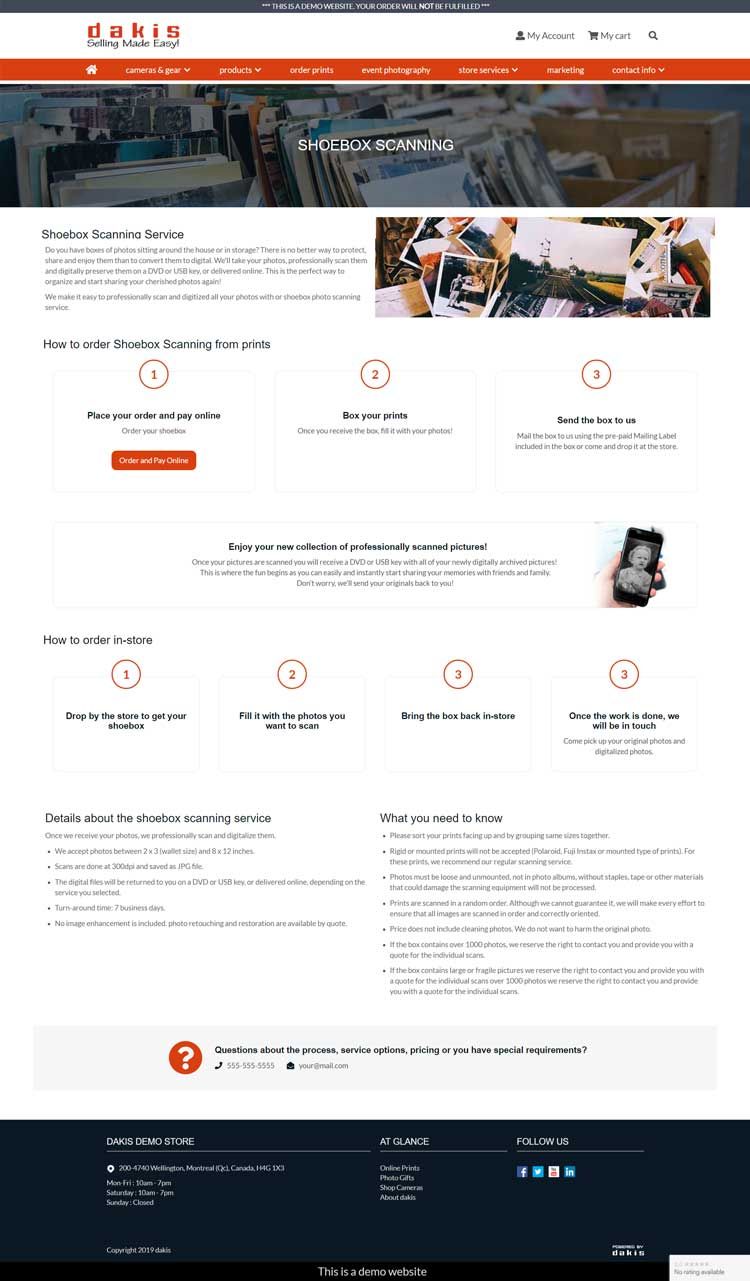
How to Sell These Services
Traditionally you’ve probably been in the habit of selling these services in-store, yes you likely have a page dedicated to the service but has it really been generating revenue for you? This is one of the main reasons these pages have been built, to quickly help you sell more online and even in-store once the dust settles.
Aside from selling in-store, we’re encouraging you to have customers submit orders to you by online channels using the Photo Factory or the WebStore to compliment more traditional methods such as printing out an order form and sending it in with your film, video footage or scannable prints (shoebox scanning).
You could also get creative and suggest that customers use “curbside drop-off” to submit their orders or install a dropbox (if you don’t already have one) where customers can place their orders. If you’re wondering what curbside drop-off is, it’s pretty much the opposite of curbside pickup; your customers would give you a call telling you they’ve arrived at the store and you would go get their package and completed order form.
The Store Services as Online Products
With the dakis system you can opt to use either the Photo Factory or the WebStore to get your products online, you can easily activate the services through the templates we’ve created for you.
The Store Services in the WebStore
When using this option, store services will appear in your dakis WebStore and your customers will be able to purchase them with the simple click of a mouse. By applying a pre-defined parametric search to a link you can easily segregate the different service types (Video Transfer vs Film Development vs Shoebox Scanning) for an easy selling flow.
This is a great option if you already have the dakis WebStore, labs who have only been using the Online Photo Solution can take advantage of a more affordable version of the WebStore tailored to labs. The Lab WebStore will give you access to the pre-built store services as well as the following product categories:
- Albums and Portfolios
- Album Refills
- Archival & Storage Supplies
- Bags and Cases
- Batteries
- Battery Chargers
- Battery Packs & Adapters
- Film
- Film Cameras
- Film Camera Accessories
- Frames
- Paper
If you’re interested in using the Lab Webstore contact sales@dakis.com for information on how to get started.
The Store Services in the Photo Factory
In this setting you can offer your Video Transfer, Shoebox Scanning and Film Development services as Photo Factory templates, it’s a good option if you plan on offering options on items like film, where you can suggest a choice of media and prints. The catch is that a customer will have to go through the creation engine to place an order which is not that much of a big deal if you explicitly state it in the template (which we’ve done for you). Using the Photo Factory provides you with an easy way to create upsell possibilities and increase your sales in the process!
Mail-In Order Forms
While we’re adamant that you can sell store services online there’s no reason to neglect the good old fashioned mail-in order form.
Taking Advantage of Prepaid Mailing and Business Replied Mail (BRM)
Essentially what you’re doing here is creating a way for your customers to send you their media free of charge! This option is built into the store service landing pages by default, however you have to sign up to the service.
Once you’ve acquired a label make sure to have a PDF version of it to include on your website, your customers will be able to print it out to affix it to their package.
To find out more on how to sign up for prepaid mailing and business reply mail, check out the following ressources.
- UPS Business Reply Mail FAQ
- UPS : How to get started with Business Reply Email
- Canada Post : Getting Started with Business Reply Mail
The DNA of a service page
Let’s explore how these pages are built as well as how you can build and request your own service page.
There are 6 main sections to these pages
- The Header
- Small Marketing Section
- The ordering process for various channels
- Informative description section
- Contact Information and quick useful information
- Customer ressources

The Header
This is simply a section for you to place a “definitive” image of your product and place the service’s name. The service name has been placed inside a H1 tag to improve webpage visibility in searches, good basic SEO principles. We welcome you to provide us with your own image if you chose to personalize it.
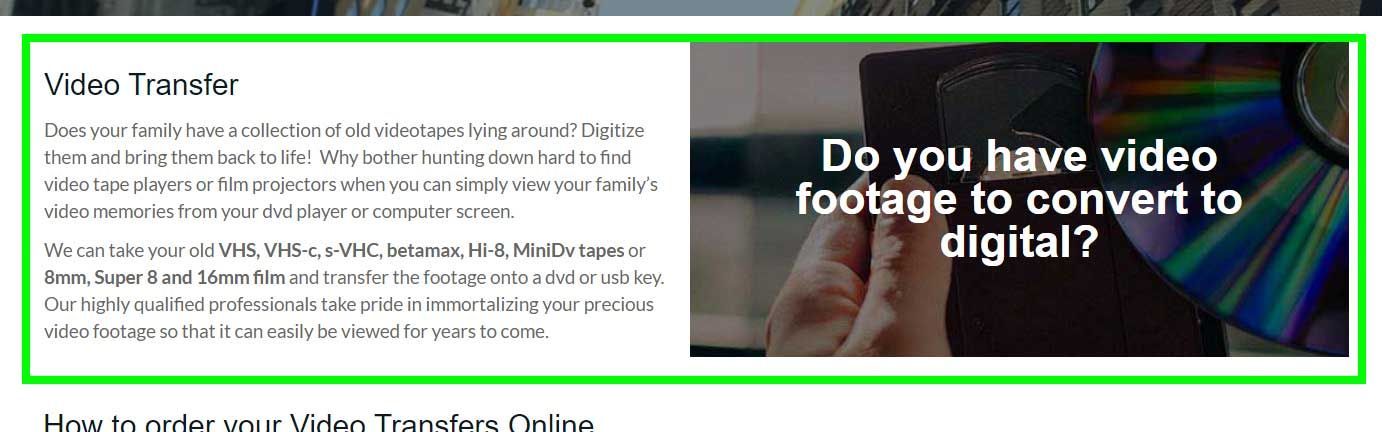
Small Marketing Section
This is where we paint an attractive picture of the service, using trending keywords to increase page visibility. We studied the services, looking at various pages from different stores in order to intelligently build these pages using the useful keywords.
You’ll also notice an image to the right that allows you to place some secondary eye candy, it’s also handy to throw in a little catch phrase in there to engage your customers. If you click on the image you’ll notice that you’ll be redirected to the products so that they can be ordered.
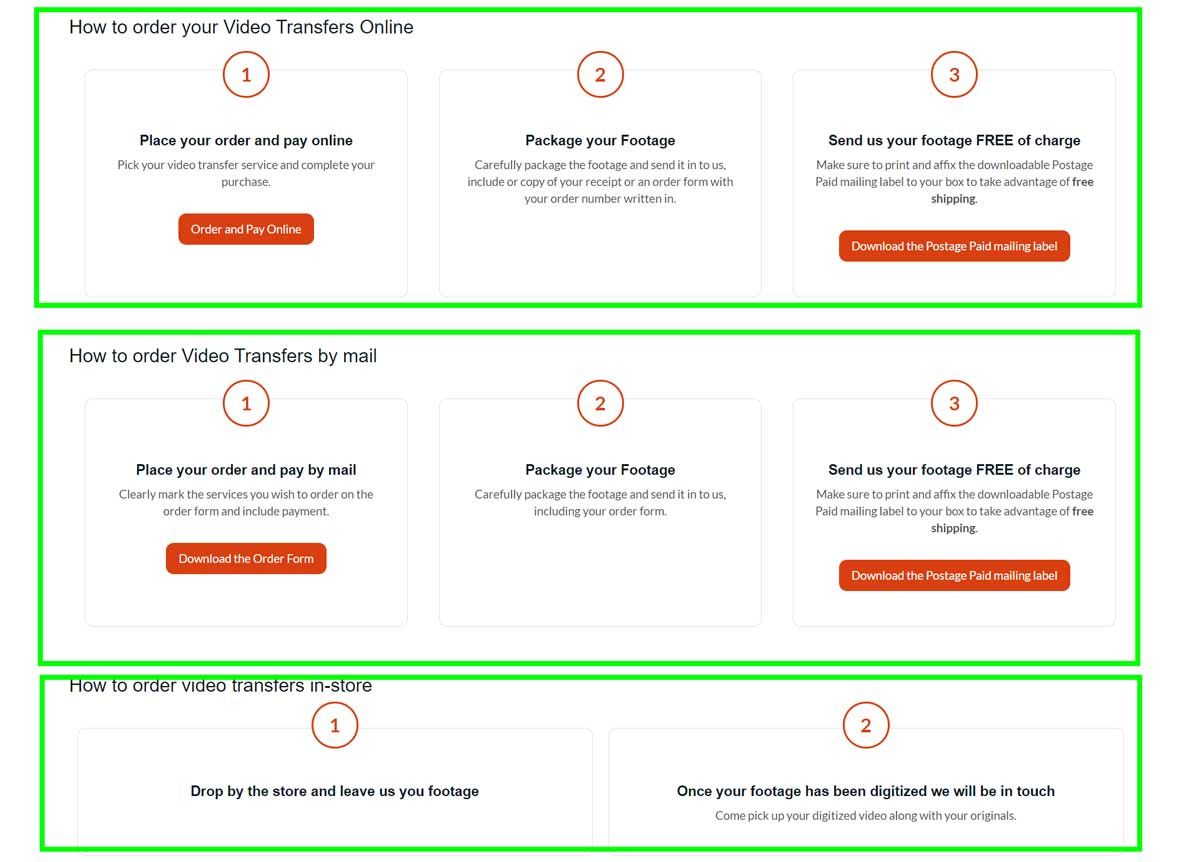
The ordering process for various channels
This may come as a surprise, but this was the hardest to think up. Not all services have the same ordering process. For example, if you compare Shoebox Scanning to Video Transfers you’ll notice differences.
We’ve identified 3 tracks for Video Transfers:
- You can purchase online without printing out an order form then send in the footage
- You can print and send in an order form then send in the footage
- Walk into the store and place your order
While Shoebox Scanning is most popularly done with 2 tracks
- You purchase the Shoebox Scanning service online
- Walk into the store and place your order
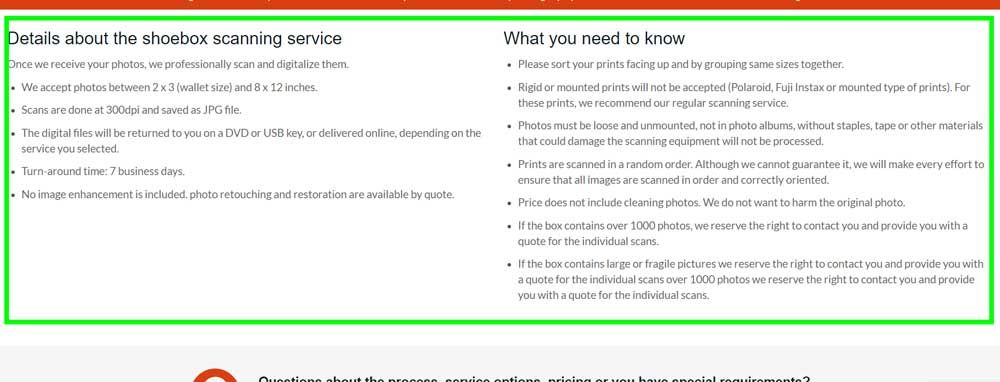
Informative description section
This is where you go into detail about your services, talking about the specifics adding your own touch in defining what the service is. The marketing section is meant to attract interest while this section is meant for those who are actively hunting out more substantial details. Not to be overlooked!
Contact Information and quick useful information
Need we say more? If a customer needs to contact you about the service they shouldn’t have to look very hard to get the information, this is the place for it! This is also a good place for some quick reassuring information, such as “you can’t print the order form or mailing label because you don’t have a printer? Get in touch we’ll send it to you”.
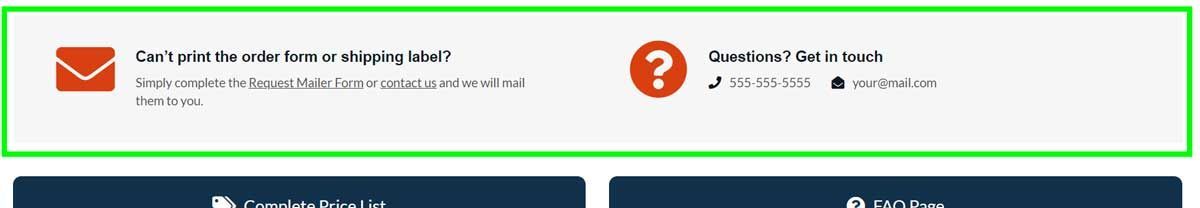
Customer resources
If you have an FAQ section or a full pricing table in PDF format, you can make them available to download. Embedding the pricing table to the actual page is a good idea too, while if you want an FAQ about your store service, we’d request putting that on a separate page dedicated that encompasses the whole sum of what you do.
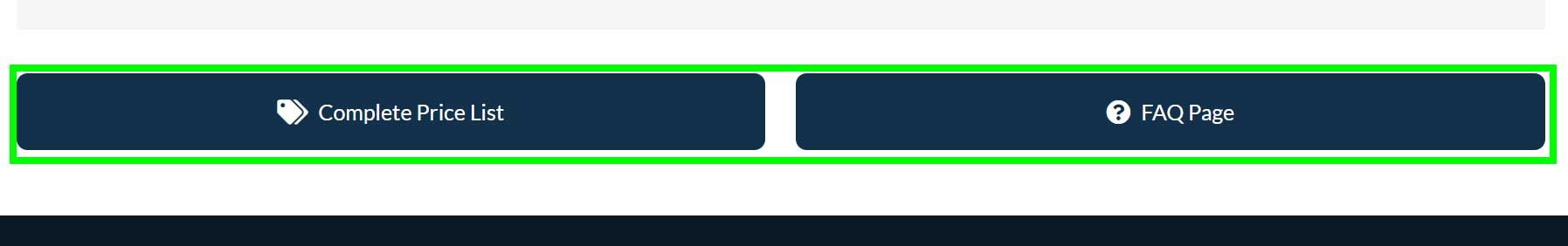
How to get your Store Service Landing Page
These landing pages are available to dakis website users, if you have this service then you know that all that you need to do to get started is to contact the dakis team, send an email request to qb@mail.dakis.com.
You will need to adapt the text to fit your own offering. Once contacted you will be asked to supply information about the services you wish to create landing pages for, we have an easy to understand document available for you to fill out. That being said, don’t be shy to take advantage of the images and text that already populate these template pages.
Aside from your text, images and preferences, we recommend that you also supply us with the following documents:
- Service specific price lists
- Service specific order Forms for mail ordering
- A shipping label (BRM)
- An FAQ section
Useful resources and documents
After having sent in your page specifications and preferences to qb@mail.dakis.com we’ll get right to work! While waiting for the page to be built you should take the time to get a head start on activating the Store Services and double check your shopping cart settings in your MyDakis account. Here is a list of useful online tutorials that can be found at help.dakis.com.
- Marketing Resources
- Activating products for your WebStore
- Publishing templates in your Photo Factory
- Assigning options to Photo Factory products
- Using the mass pricing table
- Setting Shipping Rules
- Setting Shipping Methods
- Setting up Online Payment methods
- Getting setup for curbside pickup
- Quick setup guide : WebStore
- Quick setup guide : Online Photo Solution (the Photo Factory is covered)
If you would rather have a dakis specialist take care of all the heavy lifting for you, considering the dakis Concierge Service would be worthwhile. For the cost of a part-time employee we’ll help you set up your mydakis account, making sure Store Services are to be efficiently offered on your website! For more information about the Concierge Service and its pricing, please contact sales@dakis.com.
So now that you're familiar with how you can pair landing pages with the dakis Photo Factory and dakis WebStore you have no reason to wait! Get your landing pages built, activate and price your services and promote them either by putting a banner on your homepage, posting to Instagram and facebook, sending out eblast, writing blog posts and more! If you're looking for a quick collection or marketing assets you can take a look at a few we've put together.
If you're not a dakis user but would like to start using our tools to improve your online sales and revenue, make sure to reach out to us at sales@dakis.com or call us at 514-931-8820 x221 today! We can have you up and running quickly!
dakis demo store
This is a demo store powered by dakis.
Products & Services
useful links
CONNECT WITH US
get inspired
dakis demo store
THIS IS A demo WEBSITE






